Forward SMS → REST API — Advanced Menu Documentation
Documentation for every advanced option available in the app. Use this page as the reference for configuration, expected behavior, payload examples and recommended best practices.
1. Message Q (Retry Failed Messages)
Settings
- Retry after X minutes — the delay before attempting the first retry of a failed forward.
- Max attempts — the total number of attempts (initial + retries) before the message is moved to final failure state.
Behavior: When the app posts (or GETs) the endpoint and receives a non-2xx HTTP response, or when the request times out / network error occurs, the message is scheduled to be retried after the configured delay. Retries continue until the message either succeeds (2xx) or reaches the configured max attempts.
Recommended defaults: Retry after 5 min and Max attempts 5 (initial attempt + 4 retries) for most deployments.
Example schedule
- Attempt 1 — immediate
- Attempt 2 — after 5 minutes
- Attempt 3 — after 10 more minutes
- Attempt 4 — after 20 more minutes
- Attempt 5 — after 40 more minutes → then stop
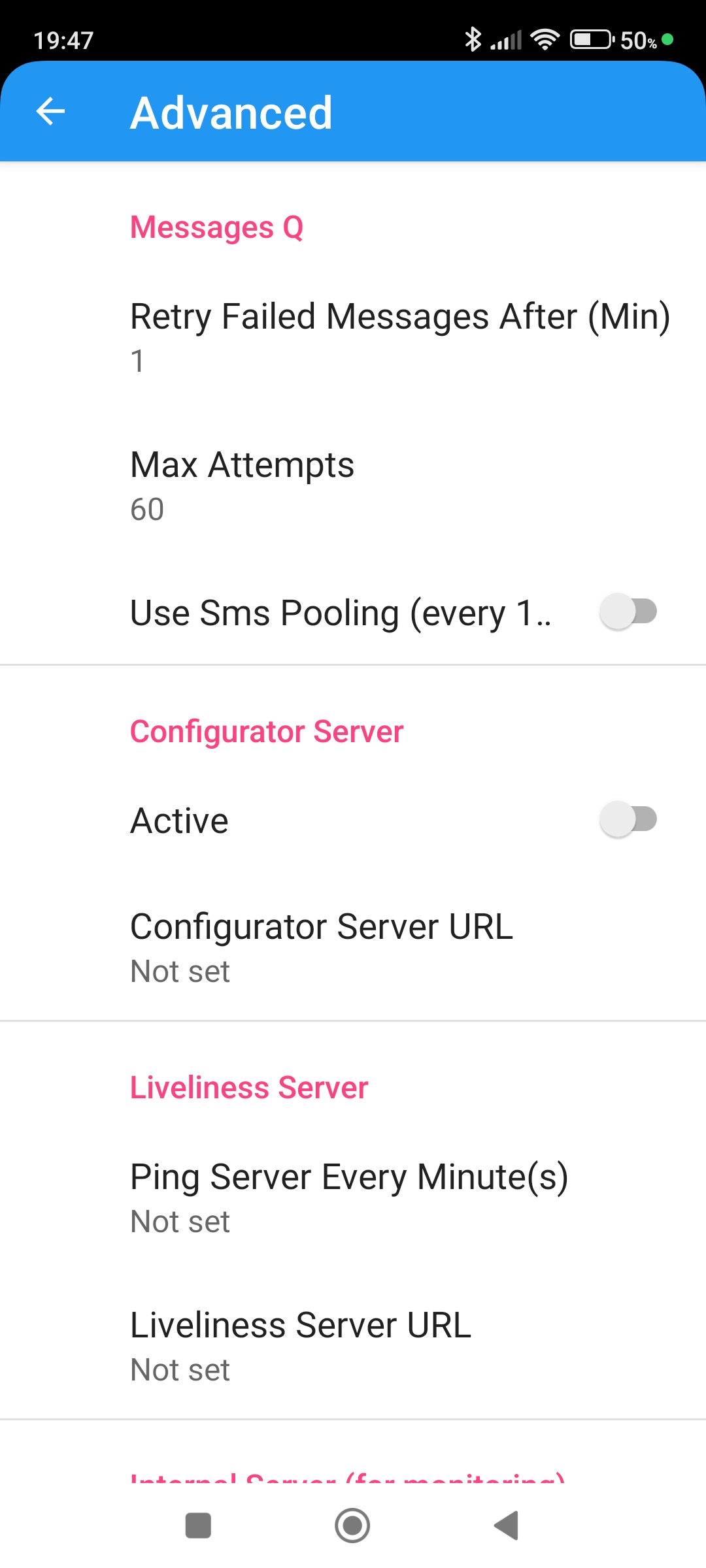
>
2. Use SMS Polling (boolean)
When off: the app uses the platform's event-based SMS receiver (e.g. Android BroadcastReceiver) and forwards messages as they arrive.
When on: the app polls the SMS inbox every N seconds to look for unprocessed messages and forwards them.
Tradeoffs: Polling increases CPU/wakeups and battery consumption; event-based is more efficient and real-time.
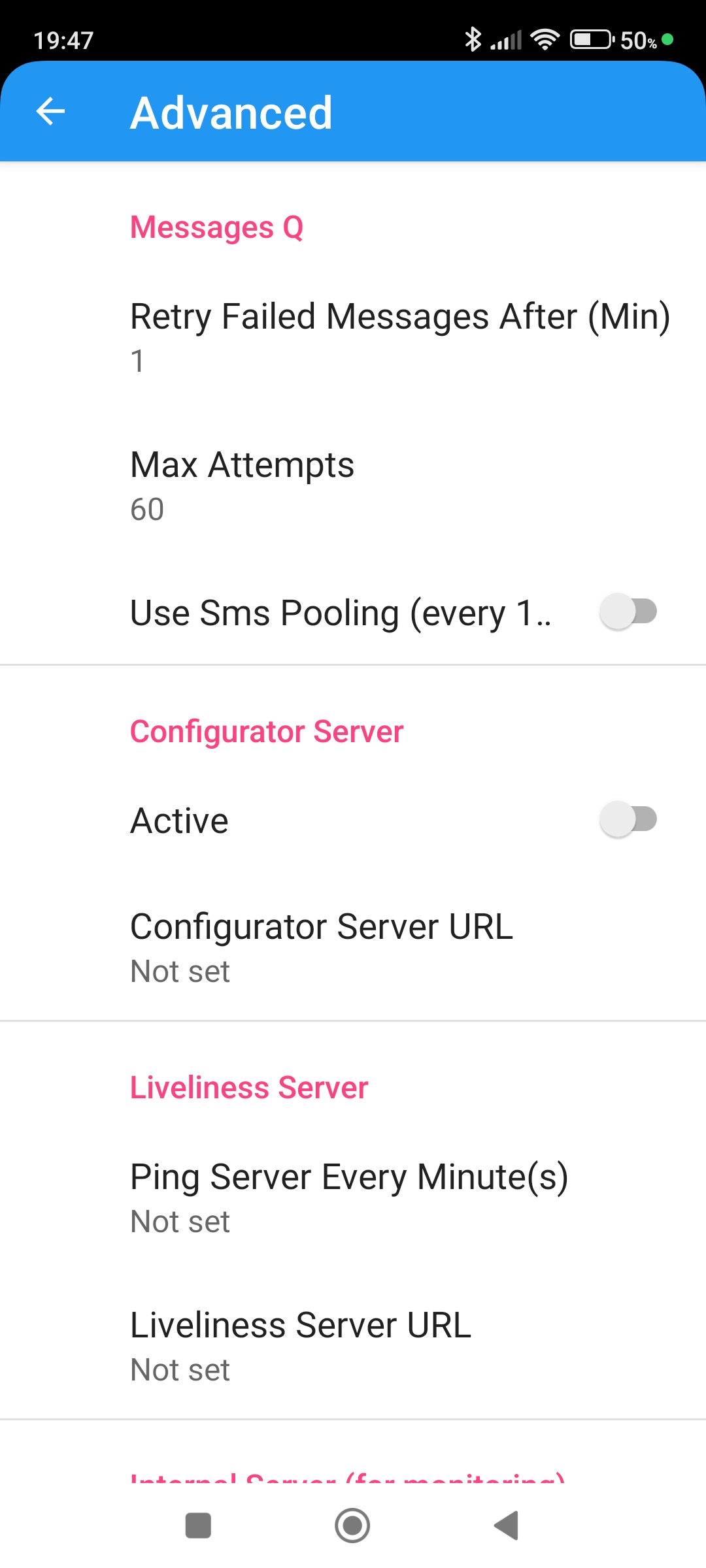
>
3. Configurator Server
Options
- Active — boolean, enable/disable configurator polling or eventing.
- Configurator URL — the endpoint the app will call to retrieve configuration (for instance, the current main endpoint).
Behavior: When active, the app periodically calls the Configurator Server and will change its internal configuration main ENDPOINT. See simple configuration server that changes the endpoint of the device according to its appId
<?php
$appId = "";
if(isset($_GET["appId"])){
$appId = $_GET["appId"];
}
if($appId=="c3c675a9-c9ad-4e25-9bc5-e67fa9c67641"){
echo("server=http://myapi35.com/api.php");
}else if($appId=="c3c675a9-c9ad-4e25-9bc5-e67fa9c67640"){
echo("server=http://myapi5.com/api.php");
}else{
echo("server=http://myapi2.com/api.php");
}
?>
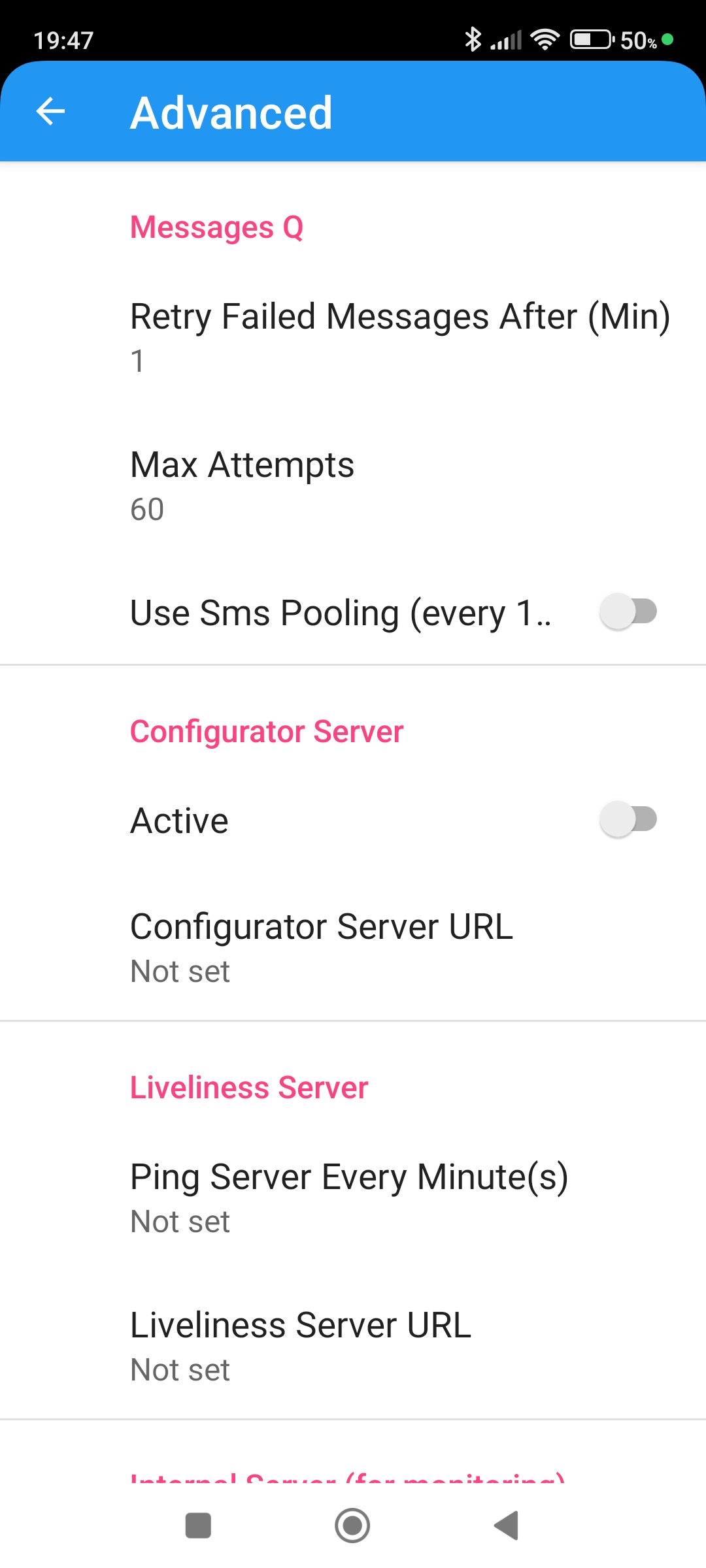
>
4. Liveliness Server
Settings
- Report interval — every X minutes (configurable). When not set no reports are sent
- Liveliness URL — URL the app will POST its health payload to.
Example payload (POST)
{
"availableInternalMemorySize":"22,482MiB",
"availableExternalMemorySize":"22,482MiB",
"totalExternalMemorySize":"104,713MiB",
"paid":"false",
"active":"true",
"externalMemoryAvailable":"true",
"sentCount":"2",
"batLevel":"47"
}
On the server side, you can write code that will notify you when a device has low battery for example. Watch a video
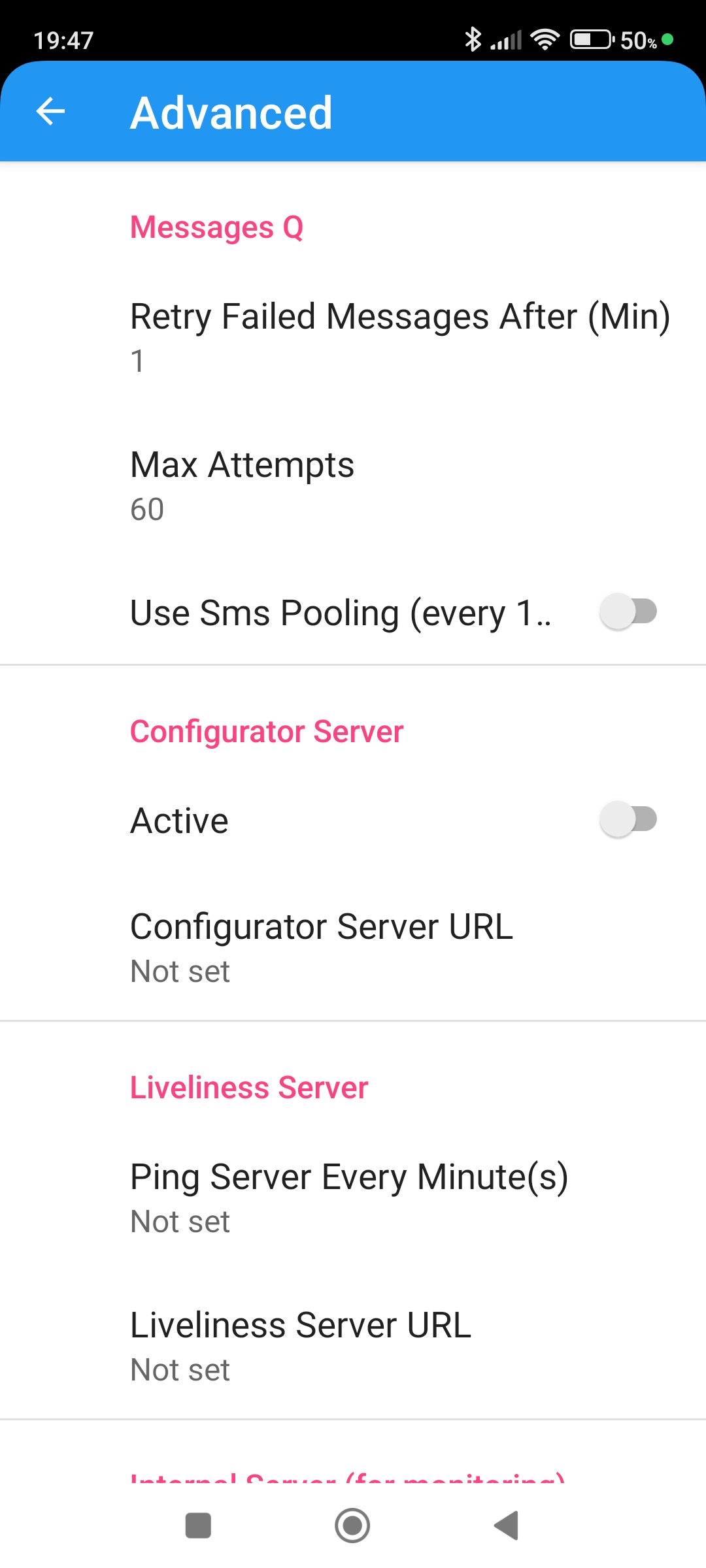
>
5. Internal Server (for Monitoring)
Options: enable/disable. When enabled, the internal server binds to a local port and answers to "GET" request. Example: curl --location '192.168.1.191:8084'
Example payload (GET)
{
"smsAppRunning": "true",
"active": false,
"externalMemoryAvailable": "true",
"availableInternalMemorySize": "22,429MiB",
"availableExternalMemorySize": "22,429MiB",
"totalExternalMemorySize": "104,713MiB",
"sentCount": 2,
"batLevel": 45
}

>
6. Custom Header
Use cases: partner-specific headers, trace identifiers, device names.
Header Name: X-Device-Name
Header Value: DEVICE-12345
Resulting request header:
X-Device-Name: DEVICE-12345

>
7. Additional Parameters sent in POST and GET requests
Parameters may be sent either as query parameters (for GET) or as form fields / JSON body (for POST). The app supports optional flag Post as JSON Object — when enabled, the POST payload will be a JSON object with the SMS fields and the additional parameters.
Example Values From Post. "extra1" and "extra2" are the "Additional Parameters" from the advanced menu
extra1 Koko
extra2 Momo
phone +9721234567
proxy 001-1234567
sim 1
text Test Message
time 0
Example (When POST as JSON enabled)
POST https://api.example.com/sms
Content-Type: application/json
{
"proxy":"001-1234567",
"phone":"+9721234567",
"sim":"1",
"text":"Test Message",
"time":"0",
"extra1":"Koko",
"extra2":"Momo"
}

>
8. Slot Labels
Example: slotLabel => 'some label'
{
"proxy":"N\/A",
"phone":"+0011234567",
"displayOriginatingAddress":"+0011234567",
"sim":"1",
"extra2":"Momo",
"slotLabel":"some label",
"serviceCenterAddress":"+0011234567",
"text":"msg",
"time":"1759263176000",
"extra1":"Koko"
}
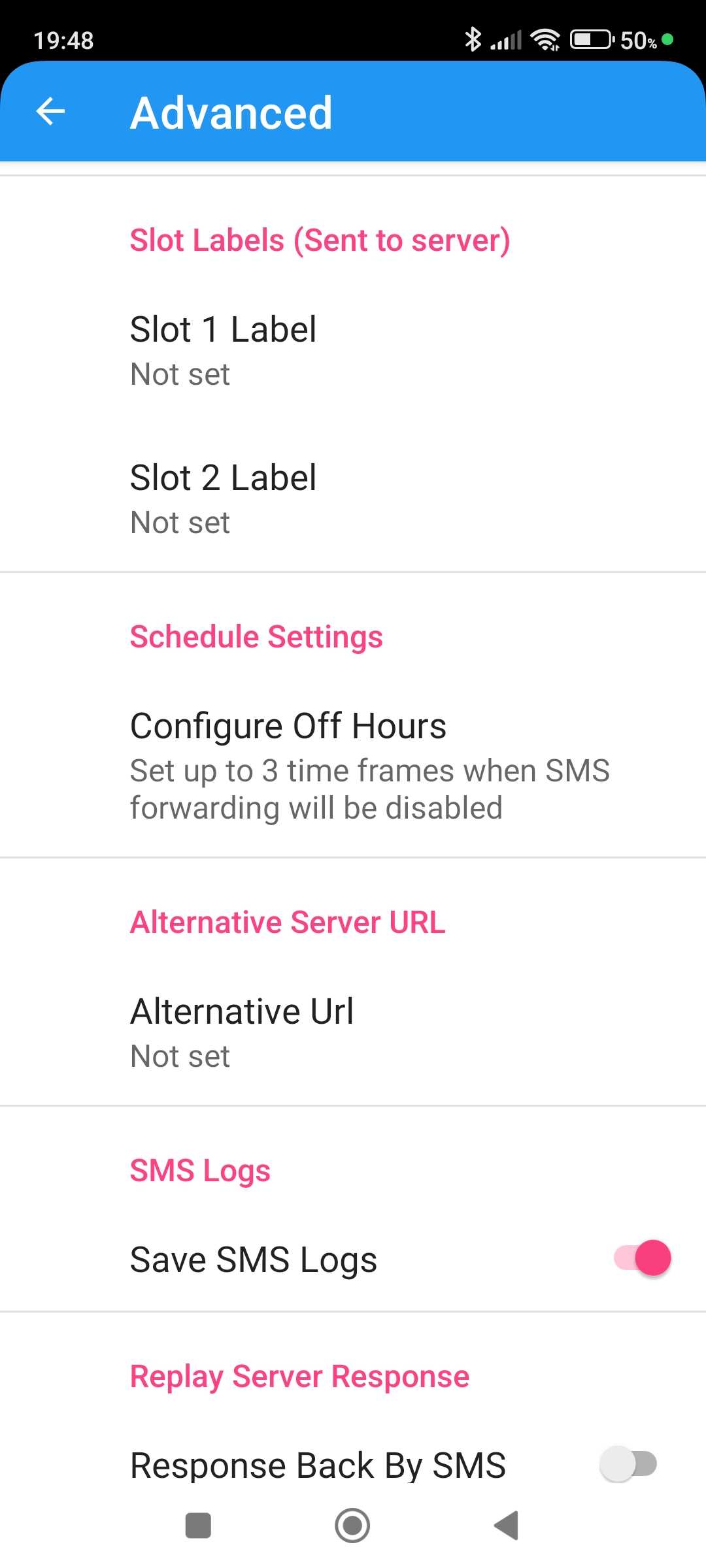
>
9. Schedule Settings (Off Hours)
Behavior: If the app receives an SMS during an off-hours range it will drop (ignore) the message
Example ranges (local time):
Range 1: 00:00 - 07:00
Range 2: 12:00 - 13:00
Range 3: 23:00 - 23:59
The app should allow weekly repetition (Mon–Sun) and optionally timezone specification. When queuing messages during off-hours, include a delayedUntil field in the payload.
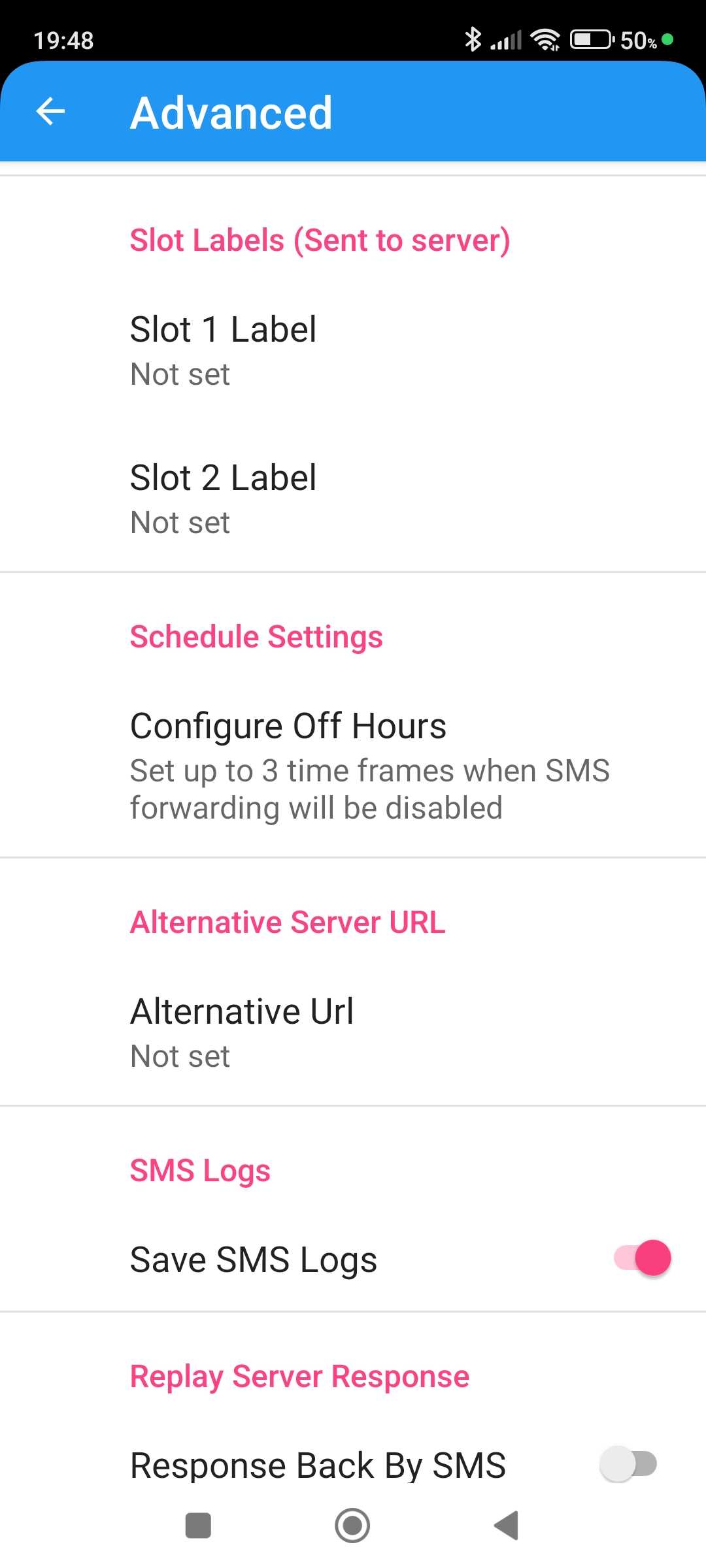
>
10. Alternative Server URL
Behavior: If the main endpoint does not respond (timeout or fatal error) or returns non 'OK' response, the app will try the alternative endpoint. After a successful forward to alternative, the app may mark it successful and not try the main endpoint again for that message.
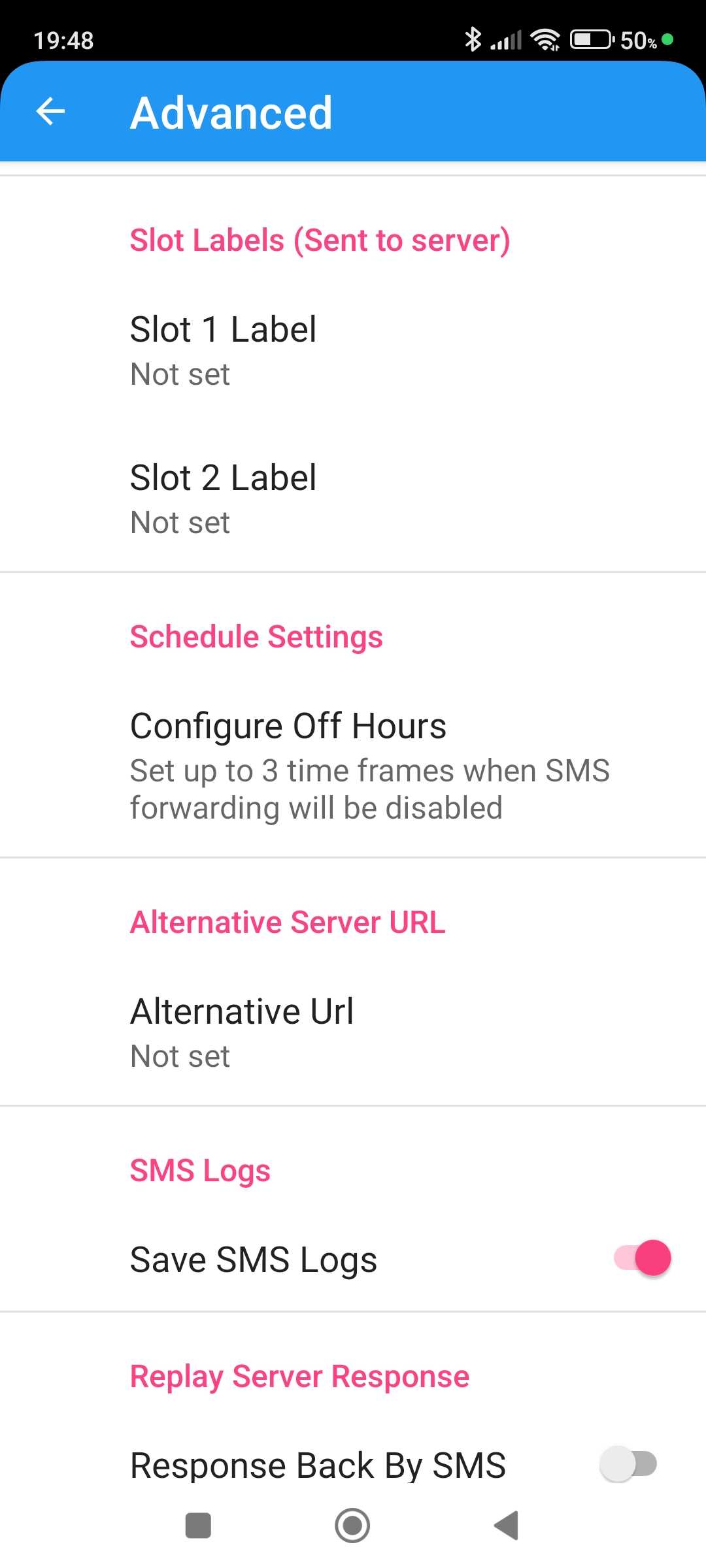
>
11. Save SMS Logs
Settings: On / Off. When On, store a compact log entry for each forwarded message containing timestamp,message body, source number, destination and status
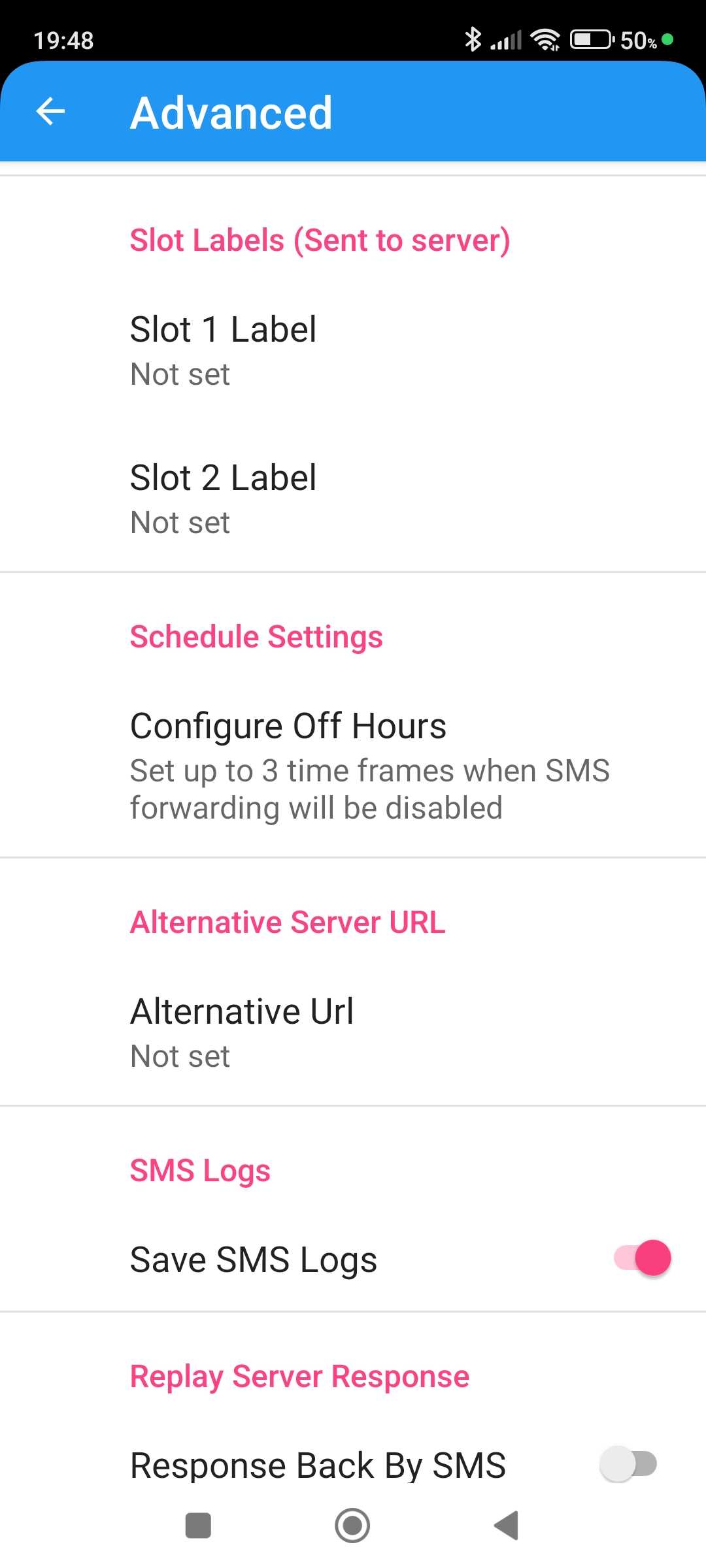
>
12. Replay Server Response
Behavior: When enabled, after receiving the endpoint response (body), the app will send an SMS message back to the from number containing the response from the endpoint.
In this case the server (endpoint) should not return 'OK' as normally expected
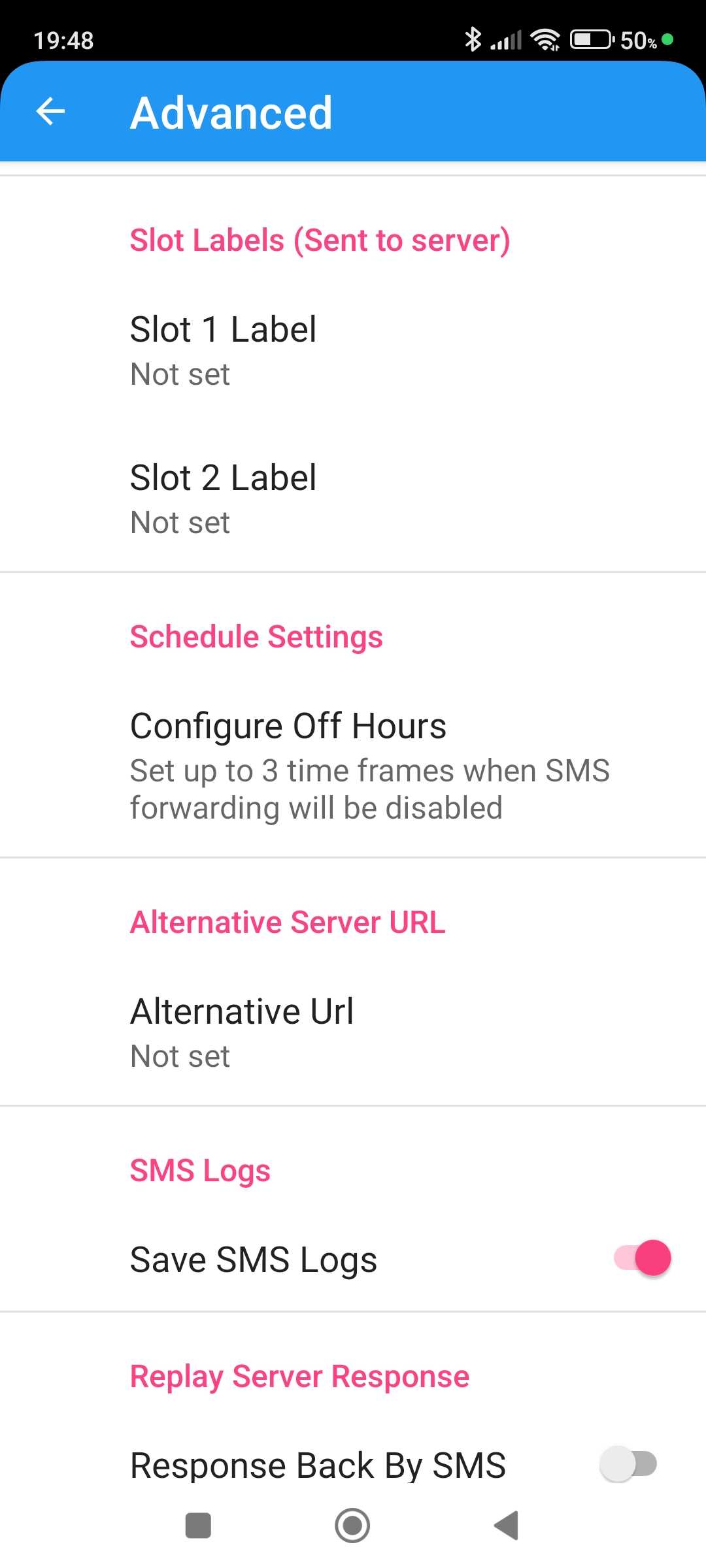
>
13. Application ID
Click on the like to copy value to clipboard

>
14. Default SMS App
In some cases the APP needs to be the default SMS application on the device

>
15. Transfer License
The Transfer License flow should:
- Revoke local license
- Notify user of success if action finished with success status
- Once click the APP will return to work in DEMO mode!!!
For more detail see: forward_sms_to_api_transfer.php

>
16. Debug Logs
When enabled, store extended traces to device local storage. Provide a UI to:
- Export logs to E-Mail and send them to the support team
- Delete logs, to clear disk space

>